You’ve identified a client/patient who agrees to do RUBI via telehealth. You’ve gotten the green light from the insurance company to cover the service. You have your equipment all ready, your web platform and your room set up to present a delightful telehealth experience. Now what? Today’s blog will focus on RUBI-centric considerations to keep in mind for a successful telehealth session.
Providing Family Access to RUBI Materials
Part of RUBI’s success is being able to provide families with access to the helpful documents from the Parent Workbook. This includes the materials that you go through in session (activity sheets) as well as the data sheets and session summary handouts that the caregiver takes home. Providing these materials during an in-clinic or home-based visit is a breeze.
However, with the transition to telehealth, a new challenge will be getting the materials to the family. Of course, there is the old-school “snail mail” option, but that’s tricky if you (understandably) don’t want to venture out of your home to the post office or don’t have access to a clinic-based mailing system. The next best option is to provide families with the materials electronically.
With this in mind, you all are in luck! Oxford University Press has very kindly made ALL of the In-Session Activity Sheets and Homework Data Forms for the 11 Core Sessions FREE to access here. This would allow you to download all the forms you need and provide them electronically to the family.
Reviewing Homework
There are a couple of options here. One is to just have the family talk through their homework completion. Ideally, they would have their data sheet in front of them, telling you what data they collected, and you, as the provider, could have a blank copy in front of you that you fill in on your side. Yet, with all the various types of technology at our fingertips nowadays, there are some higher-tech options that might work better (please keep in mind that you should be using HIPAA-compliant options). For example, the caregiver could take a picture of the homework data sheet and send it to you via text or email. Another option, which is one of my favorites, is using a HIPAA-compliant cloud service, such as Box.com. With this sort of service, the provider can have a “folder” for each family that is used to upload and share documents. You could put all of the blank RUBI forms in the folder for the caregivers to access and a caregiver could upload any completed forms back into the folder.
Completing In-Session Activity Sheets
Again, there are several options for this. Certainly one option is for the caregivers to just have their own workbook that they are referencing while you go through session materials. Or, one of my favorite options is to use the “share” feature on the web platform. The platform I use, for example, allows me to chat with the caregivers, and then when I’m ready, I can share my screen with them in order to show and work through a particular activity sheet. Ideally, we are doing that while the caregivers also have their own worksheet or workbook in front of them, so they can reference the online materials, jot down notes and fill in answers as we go along in our discussion.
Showing the RUBI Videos
No RUBI session is complete without showing a video or two (or seven!). Back in the good old days of in-person clinic visits, I’d just whip out my ipad, where I had all the video vignettes downloaded into a dropbox folder. Not so easy anymore. At this point, I like to go to my new reliable option: “share screen.” With this feature, I can chat with the family, set up the video exercises, and then share my screen to show each video. Fortunately, Oxford has once again made this easy to do! You can find ALL of the video vignettes at www.oup.com/rubi. Since the videos are freely available, if you do not have the option to share your screen, you are welcome to share the Oxford link with the family. This would just mean that when it came time to watch a video, the family would need a separate device (e.g., a cell phone) to pull up the videos and watch them. Once the video has been viewed by the family, you can move to your discussion around the lesson from the video.
What To Do with the Role Play Exercise?
Well, here’s one place where telehealth makes things a little tricky. Clearly it is difficult to do an interactive role play when you have two screens and some physical distance between you and the caregiver. If it helps, we purposely removed any role plays when we conducted our telehealth pilot study and there were no deleterious effects to our outcomes. That said, I am all for improvising. One option would be making use of two caregivers, if available. They can practice with one another while you coach them through the steps of the role play. Another option, if it was safe for the caregiver, would be to have the caregiver actively practice the technique with the child, with your coaching.
Hopefully these “nuts and bolts” will help you deliver RUBI sessions via telehealth. I’ll be wrapping up this blog series next week with a focus on “Lessons Learned from Those First RUBI Telehealth Sessions.” I’ll give you a hint about what’s to come…. all platforms are not created equal! A hard first lesson learned…but more on that next week! Until then, good luck with your first forays into telehealth.
Karen