I’m happy to report that I now have two full weeks of RUBI telehealth sessions under my belt and I am ready to pass along lessons I’ve learned along the way. This is going to be the blog where you learn that I am “technologically challenged.” With that in mind, if I can figure out how to make RUBI telehealth sessions work, everyone else should be in good shape!

All Platforms and Devices are Not Created Equal!
I learned this the hard way. I will attempt to teach this lesson without naming names, but suffice it to say, there are vast differences amongst telehealth platforms. I tested three different ones and came away with a clear preference (ok, I can name that one – Zoom!).
Difficulties getting started with Telehealth Sessions
Never a good sign when you can’t even get connected to the family to explain that you are having connectivity problems! With one of the platforms I tested, some families couldn’t get connected at all, and others joined sessions only to be kicked off within seconds. This is certainly frustrating when you are trying to figure out a new system and you are not yet comfortable with the technology, and it doesn’t work. This is what happened with my first 3 attempts at telehealth visits. I learned after the fact from our hospital tech gurus that this was a product of “platform overload.” Needless to say, it was “3 strikes and you’re out” for me, and I switched to a new platform.
The “Screen Freeze.”
This one is a little trickier to avoid as it may be a product of the internet service on either side (in my case, it was on the family’s side and there’s not a whole lot you can do about that in the moment). All I can say is the screen freeze requires patience, and likely the need for you to have to repeat yourself A LOT. This can be annoying, but with patience and a sense of humor, it is not an insurmountable barrier. If possible, you can check with the family to see if there is any way they can “boost” their signal (e.g., plug into an ethernet cable, make sure other devices are not on simultaneously, etc).
Phones are not computers but they work like one.
There is something nice about being able to see each other’s faces when doing a session. Computers and tablets work really well, however, for some families, their only option will be a cell phone. Logging in and doing a face-to-face session with video on a phone can work…and sometimes it doesn’t. I recently had an experience where the audio on the phone was not working well so the parent ended up just holding the phone to their ear the entire session. I was concerned about data usage for them and thought maybe we should switch to a telephone call which would require less data and probably be less frustrating. [As an aside, my hospital currently allows billable phone sessions. I can imagine that is not the case everywhere]. We have decided to switch to telephone calls without video for part of the visit for now, but I am working with the family and my hospital to see about getting the family access to alternative technology.
While there were several stumbling blocks along the way, I also learned what is really helpful while doing telehealth sessions via using an internet video platform. If you read my last blog, you know I am a big fan of the “share screen” feature. This has been a life saver, where I’ve been able to put up activity sheets as well as show the videos. With this capability, (along with a quality internet connection), it is amazing how similar the sessions end up feeling to in-person visits.
Last food for thought is the necessity of your platform meeting HIPAA requirements and ensuring proper patient confidentiality protections. You may have been hearing in the news about “glitches” with Zoom. (In fact, I learned a new vocabulary word this past week…. “ZoomBombing” – a method of trolling in which the ZoomBomber uses Zoom’s video conferencing App screen sharing feature to interrupt an online meeting with the shocking videos.) Aside from utilizing a HIPAA-compliant version of Zoom, my hospital has made standard the “waiting room” feature so that when patients first enter into Zoom, they have to get approved by the host, (i.e. me) to enter the meeting. They also disabled the “share” feature so that patients cannot share their screen until this feature is manually unlocked by the host. These two additional features are great tools to protect the safety of your telehealth visits.
Problem-solving glitches during your telehealth sessions.
My last word of advice would be to take the pressure off of having to dive right into content in your first telehealth visit. Instead, plan on the first visit being a technology dry-run. I can’t tell you how awful it feels to go into that first visit, with an agenda full of therapy-related to-do’s, only to spend the first 20 minutes dealing with technology glitches. Again, it happened to me 3 times (told you I was “technologically-challenged”!) and it was incredibly stressful. If this is your first foray into using the technology OR even if you are an old pro but it is your family’s first try, give everyone the breathing room to figure things out. Remember, just because you’ve had successful telehealth visits on your platform, doesn’t mean that the family’s technology will be up to speed. And make sure you get an alternate contact number from the family so that if (or in my case when), things aren’t working, you have another way to get in touch with them to problem-solve the technology.
Additional Telehealth Training Resources
I want to wrap up my blog series with some additional resources I have come across over the last couple of weeks that are helpful in getting up and running with telehealth sessions.
First is a PowerPoint presentation from the Council of Autism Service Providers (CASP) that goes over practice parameters for telehealth. This includes great tools for ABA via telehealth and guidance across state lines with billing. https://casproviders.org/wp-content/uploads/2020/03/PracticeParametersTelehealthABA_040320.pdf.
CASP also has compiled an incredible set of resources for providers given the pandemic:
https://casproviders.org/coronavirus-resources/
The second resource is a free webinar focused on “Parent Coaching Through Telehealth” conducted by Brooke Ingersoll, PhD BCBA and Anna Dvortcsak, MS, CCC-SLP, developers of the Project ImPACT intervention. This is a great webinar as it not only reviews logistics for intervention delivery, but also all the ‘nuts and bolts’ needed to set up telehealth service delivery (e.g. discussion of platform choices, room set up, confidentiality protections, etc).
https://www.youtube.com/watch?v=ZuaCS19djPw
Last, but not least, is my new favorite to recommend to providers, www.ECHOautism.org. There are two pages in particular I want to direct your attention to. The first is the COVID-19 Resource page, which has a ton of family-centric resources, from “How to Explain COVID-19 to your Child” to “How to do School at Home.” Additionally, ECHOautism is an active provider training platform. If you click on the “Join an Echo” page and scroll down to the “ECHO Autism Network Sessions,” there are dozens of regularly-scheduled live webinars and training sessions that any provider can join. Here are just a few examples of ongoing training collaboratives you can join:
| University of Wyoming | Early Start Denver Model and behavioral intervention strategies for young children (2019-2020 sessions) | Coordinator: Wendy Warren Phone: 307-766-2311 Email: wwarren@uwyo.edu |
Thursday (Frequency TBD) 3:45 – 5:00 MT |
| Thompson Center ECHO Autism | Behavior Analysis | Email: trainings@missouri.edu | Tuesdays (1st and 3rd) 1:00pm – 2:00pm EST |
And that’s a wrap!
Karen